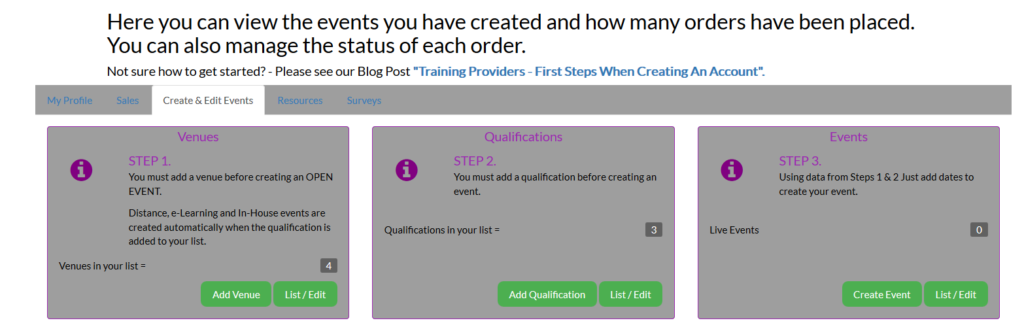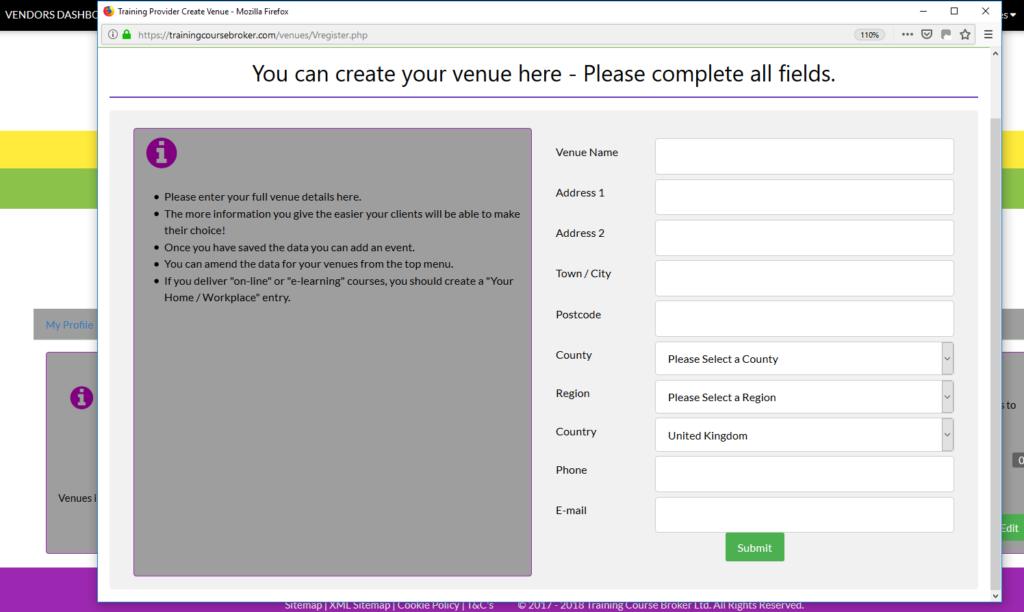Training Providers who advertise open courses on our site will need to add a venue as their first step.
Select “Create & Edit Events” from the Dashboard
Click on the Green “Add Venue” button a data entry box will open
Complete all fields including County and Region – these fields are used by students to find courses near them!
Click “Submit” to save.
If you need to make any changes later you can do so from your dashboard by clicking on the “List/Edit” button